Now that all the technical stuff is covered, we can finally do some coding (y'all still awake?). I wanted to do a separate section with tips for working with coding and things like that, but I figured I could just do the tips and templates in one go (and combine them a bit so the tips make more sense!) altho it ended up being more templates than tips... After all, coding is mostly done through practice so I gues it's better to offer a lot of examples.
You'll recognize the tips by the pink neon borders and different background (very much like this box). All the templates will be outside so they can utilize the maximum width rather than being limited by some fancy border. You can either scroll through everything or jump from box to box. It's all up to you :)
Tip 1: Visualise what you are doing whenever you code, put some borders + padding (or bgcolor) in the [responsive], [row] and [col] tags (especially the last one!!!). This way you can actually see what's happening & what you're doing.
Tip 2: Multiple ways lead to Rome: There are multiple ways to code the same thing. Sometimes it doesn't matter which way you pick and it's just what you prefer. However, sometimes certain ways will not be mobile friendly, or will not work well if you add borders/background colors. In some cases they do work, but make your code very cluttered and chaotic.
Tip 3: If you're looking to use some of this code, you'll find that you need more rows/items (or less) than what I have given you. Try to delete/copy paste the [row][/row] and everything inbetween of the cells containing the content you desire. In some cases the 'content to copy' will be between the [col][/col] tags, so you'll have to copy those instead. If you have trouble with this (it looks weird, it breaks, whatever) and you can't fix it yourself: you can always ask me :)
Tip 4: if you're in the last phase of designing and trying to fix spacing, as well as the overall look of things, I strongly recommend using the bgcolor property rather than borders and padding as those two increase the width of your cells (and therefore can mess up the finalization process).
| |
Template 1: Basic runes/itemsI added lorem ipsum to fill up my templates. No idea what it says, but it's better than what I can come up with!
Lorem ipsum dolor sit amet, consectetur adipiscing elit, sed do eiusmod tempor incididunt ut labore et dolore magna aliqua. Ut enim ad minim veniam, quis nostrud exercitation ullamco laboris nisi ut aliquip ex ea commodo consequat. Duis aute irure dolor in reprehenderit in voluptate velit esse cillum dolore eu fugiat nulla pariatur. Excepteur sint occaecat cupidatat non proident, sunt in culpa qui officia deserunt mollit anim id est laborum.

code: relative width
Code:
[responsive]
[row justify-content=space-around align-items=center padding="10px 0px 10px 0px"]
[col width=42][icon=long sword size=40][/col]
[col width=90%]Lorem ipsum dolor sit amet, consectetur adipiscing elit, sed do eiusmod tempor incididunt ut labore et dolore magna aliqua. Ut enim ad minim veniam, quis nostrud exercitation ullamco laboris nisi ut aliquip ex ea commodo consequat. Duis aute irure dolor in reprehenderit in voluptate velit esse cillum dolore eu fugiat nulla pariatur. Excepteur sint occaecat cupidatat non proident, sunt in culpa qui officia deserunt mollit anim id est laborum.[/col]
[/row]
[/responsive]
Lorem ipsum dolor sit amet, consectetur adipiscing elit, sed do eiusmod tempor incididunt ut labore et dolore magna aliqua. Ut enim ad minim veniam, quis nostrud exercitation ullamco laboris nisi ut aliquip ex ea commodo consequat. Duis aute irure dolor in reprehenderit in voluptate velit esse cillum dolore eu fugiat nulla pariatur. Excepteur sint occaecat cupidatat non proident, sunt in culpa qui officia deserunt mollit anim id est laborum.

code: absolute width
Code:
[responsive]
[row justify-content=space-around align-items=center padding="10px 0px 10px 0px"]
[col width=42][icon=long sword size=40][/col]
[col max-width=685]Lorem ipsum dolor sit amet, consectetur adipiscing elit, sed do eiusmod tempor incididunt ut labore et dolore magna aliqua. Ut enim ad minim veniam, quis nostrud exercitation ullamco laboris nisi ut aliquip ex ea commodo consequat. Duis aute irure dolor in reprehenderit in voluptate velit esse cillum dolore eu fugiat nulla pariatur. Excepteur sint occaecat cupidatat non proident, sunt in culpa qui officia deserunt mollit anim id est laborum.[/col]
[/row]
[/responsive]
Lorem ipsum dolor sit amet, consectetur adipiscing elit, sed do eiusmod tempor incididunt ut labore et dolore magna aliqua. Ut enim ad minim veniam, quis nostrud exercitation ullamco laboris nisi ut aliquip ex ea commodo consequat. Duis aute irure dolor in reprehenderit in voluptate velit esse cillum dolore eu fugiat nulla pariatur. Excepteur sint occaecat cupidatat non proident, sunt in culpa qui officia deserunt mollit anim id est laborum.

code: empty column
Code:
[responsive]
[row justify-content=center align-items=center padding="10px 0px 10px 0px"]
[col width=42][icon=long sword size=40][/col]
[col width=20][/col]
[col max-width=685]Lorem ipsum dolor sit amet, consectetur adipiscing elit, sed do eiusmod tempor incididunt ut labore et dolore magna aliqua. Ut enim ad minim veniam, quis nostrud exercitation ullamco laboris nisi ut aliquip ex ea commodo consequat. Duis aute irure dolor in reprehenderit in voluptate velit esse cillum dolore eu fugiat nulla pariatur. Excepteur sint occaecat cupidatat non proident, sunt in culpa qui officia deserunt mollit anim id est laborum.[/col]
[/row]
[/responsive]
Lorem ipsum dolor sit amet, consectetur adipiscing elit, sed do eiusmod tempor incididunt ut labore et dolore magna aliqua. Ut enim ad minim veniam, quis nostrud exercitation ullamco laboris nisi ut aliquip ex ea commodo consequat. Duis aute irure dolor in reprehenderit in voluptate velit esse cillum dolore eu fugiat nulla pariatur. Excepteur sint occaecat cupidatat non proident, sunt in culpa qui officia deserunt mollit anim id est laborum.

code: padding
Code:
[responsive]
[row justify-content=center align-items=center]
[col width=42 padding=10px][icon=long sword size=40][/col]
[col max-width=680 padding=10px]Lorem ipsum dolor sit amet, consectetur adipiscing elit, sed do eiusmod tempor incididunt ut labore et dolore magna aliqua. Ut enim ad minim veniam, quis nostrud exercitation ullamco laboris nisi ut aliquip ex ea commodo consequat. Duis aute irure dolor in reprehenderit in voluptate velit esse cillum dolore eu fugiat nulla pariatur. Excepteur sint occaecat cupidatat non proident, sunt in culpa qui officia deserunt mollit anim id est laborum.[/col]
[/row]
[/responsive]
Notes: On PC there is next to no difference between these codes. But on mobile you'll spot them pretty quick! For the rest of the templates I'll just come up with one version of code and I'll be focusing on PC formatting. However if you're wondering if/how certain templates can be made mobile friendly (or in some other way), drop a comment and I'll (attempt to) make it!

code: two rows (absolute width)
Lorem ipsum dolor sit amet, consectetur adipiscing elit, sed do eiusmod tempor incididunt ut labore et dolore magna aliqua. Ut enim ad minim veniam, quis nostrud exercitation ullamco laboris nisi ut aliquip ex ea commodo consequat. Duis aute irure dolor in reprehenderit in voluptate velit esse cillum dolore eu fugiat nulla pariatur. Excepteur sint occaecat cupidatat non proident, sunt in culpa qui officia deserunt mollit anim id est laborum.
Lorem ipsum dolor sit amet, consectetur adipiscing elit, sed do eiusmod tempor incididunt ut labore et dolore magna aliqua. Ut enim ad minim veniam, quis nostrud exercitation ullamco laboris nisi ut aliquip ex ea commodo consequat. Duis aute irure dolor in reprehenderit in voluptate velit esse cillum dolore eu fugiat nulla pariatur. Excepteur sint occaecat cupidatat non proident, sunt in culpa qui officia deserunt mollit anim id est laborum.
Code:
[responsive]
[row justify-content=space-around align-items=center padding="10px 0px 10px 0px"]
[col width=42][icon=long sword size=40][/col]
[col max-width=685]Lorem ipsum dolor sit amet, consectetur adipiscing elit, sed do eiusmod tempor incididunt ut labore et dolore magna aliqua. Ut enim ad minim veniam, quis nostrud exercitation ullamco laboris nisi ut aliquip ex ea commodo consequat. Duis aute irure dolor in reprehenderit in voluptate velit esse cillum dolore eu fugiat nulla pariatur. Excepteur sint occaecat cupidatat non proident, sunt in culpa qui officia deserunt mollit anim id est laborum.[/col]
[/row]
[row justify-content=space-around align-items=center padding="10px 0px 10px 0px"]
[col width=42][icon=long sword size=40][/col]
[col max-width=685]Lorem ipsum dolor sit amet, consectetur adipiscing elit, sed do eiusmod tempor incididunt ut labore et dolore magna aliqua. Ut enim ad minim veniam, quis nostrud exercitation ullamco laboris nisi ut aliquip ex ea commodo consequat. Duis aute irure dolor in reprehenderit in voluptate velit esse cillum dolore eu fugiat nulla pariatur. Excepteur sint occaecat cupidatat non proident, sunt in culpa qui officia deserunt mollit anim id est laborum.[/col]
[/row]
[/responsive]
Template 2: Table of Contents 1

code
Code:
[b][size=4]
[responsive padding="5px 15px 5px 15px" bgcolor=#252525 border-radius=30px border="3px ridge #4e98ff"]
[row justify-content="space-around" padding="10px 0px 10px 0px"]
[col width=200px][goto=]Introduction[/goto][/col]
[col width=200px][goto=]Pros & Cons[/goto][/col]
[col width=200px][goto=]Abilities[/goto][/col][/row]
[row justify-content="space-around" padding="10px 0px 10px 0px"]
[col width=200px][goto=]Summoners[/goto][/col]
[col width=200px][goto=]Runes[/goto][/col]
[col width=200px][goto=]Items[/goto][/col][/row]
[row justify-content="space-around" padding="10px 0px 10px 0px"]
[col width=200px][goto=]Early game[/goto][/col]
[col width=200px][goto=]Midgame[/goto][/col]
[col width=200px][goto=]Late game[/goto][/col]
[/row]
[/responsive]
[/size][/b]

code
Code:
[b][size=4]
[responsive]
[row justify-content="space-around" padding="10px 0px 10px 0px"]
[col width=200px padding="5px 10px 5px 10px" bgcolor=#252525 border-radius=15px border="3px ridge #4e98ff"][goto=]Introduction[/goto][/col]
[col width=200px padding="5px 10px 5px 10px" bgcolor=#252525 border-radius=15px border="3px ridge #4e98ff"][goto=]Pros & Cons[/goto][/col]
[col width=200px padding="5px 10px 5px 10px" bgcolor=#252525 border-radius=15px border="3px ridge #4e98ff"][goto=]Abilities[/goto][/col][/row]
[row justify-content="space-around" padding="10px 0px 10px 0px"]
[col width=200px padding="5px 10px 5px 10px" bgcolor=#252525 border-radius=15px border="3px ridge #4e98ff"][goto=]Summoners[/goto][/col]
[col width=200px padding="5px 10px 5px 10px" bgcolor=#252525 border-radius=15px border="3px ridge #4e98ff"][goto=]Runes[/goto][/col]
[col width=200px padding="5px 10px 5px 10px" bgcolor=#252525 border-radius=15px border="3px ridge #4e98ff"][goto=]Items[/goto][/col][/row]
[row justify-content="space-around" padding="10px 0px 10px 0px"]
[col width=200px padding="5px 10px 5px 10px" bgcolor=#252525 border-radius=15px border="3px ridge #4e98ff"][goto=]Early game[/goto][/col]
[col width=200px padding="5px 10px 5px 10px" bgcolor=#252525 border-radius=15px border="3px ridge #4e98ff"][goto=]Midgame[/goto][/col]
[col width=200px padding="5px 10px 5px 10px" bgcolor=#252525 border-radius=15px border="3px ridge #4e98ff"][goto=]Late game[/goto][/col]
[/row][/responsive]
[/size][/b]
Template 3: Table of Contents 2

code
[center][table width=80%][tr][td][b][size=4]
[responsive padding="5px 15px 5px 15px" bgcolor=#252525 border-radius=30px border="3px ridge #4e98ff"]
[row justify-content="space-evenly"]
[col width=25% padding=10px][goto=]Introduction[/goto]
[goto=]Pros & Cons[/goto]
[goto=]Abilities[/goto]
[goto=]Combo's[/goto]
[goto=]Special thanks[/goto]
[goto=]Changelog[/goto][/col]
[col width=30%][center][icon=classic lissandra size=130][/center]
[/col]
[col width=25% padding=10px][goto=]Summoners[/goto]
[goto=]Runes[/goto]
[goto=]Items[/goto]
[goto=]Early game[/goto]
[goto=]Midgame[/goto]
[goto=]Late game[/goto][/col]
[/row]
[/responsive]
[/size][/b][/td][/tr][/table][/center]
Note: The table around the code may seem random, but it's to center the responsive. For some weird reason, you cannot center responsives...
Template 4: Table of Contents 3
General
Champion
Setup
Gameplay

code
Code:
[responsive]
[row justify-content="space-between" padding="0px 0px 3px 0px"]
[col width=150px][size=5]General[/size][/col]
[col width=150px][size=5]Champion[/size][/col]
[col width=150px][size=5]Setup[/size][/col]
[col width=150px][size=5]Gameplay[/size][/col]
[/row]
[row justify-content="space-between" padding="0px 0px 10px 0px"]
[col height=2px width=150px bgcolor=#4e98ff border-radius=5px][/col]
[col height=2px width=150px bgcolor=#4e98ff border-radius=5px][/col]
[col height=2px width=150px bgcolor=#4e98ff border-radius=5px][/col]
[col height=2px width=150px bgcolor=#4e98ff border-radius=5px][/col]
[/row]
[row justify-content="space-between"]
[col width=150px]
[size=4][goto=]Introduction[/goto][/size]
[responsive height=5][/responsive]
[size=4][goto=]Special thanks[/goto][/size]
[responsive height=5][/responsive]
[size=4][goto=]Changelog[/goto][/size]
[/col]
[col width=150px]
[size=4][goto=]Pros & Cons[/goto][/size]
[responsive height=5][/responsive]
[size=4][goto=]Abilities[/goto][/size]
[responsive height=5][/responsive]
[size=4][goto=]Combo's[/goto][/size]
[/col]
[col width=150px]
[size=4][goto=]Summoner spells[/goto][/size]
[responsive height=5][/responsive]
[size=4][goto=]Runes[/goto][/size]
[responsive height=5][/responsive]
[size=4][goto=]Items[/goto][/size]
[/col]
[col width=150px]
[size=4][goto=]Early game[/goto][/size]
[responsive height=5][/responsive]
[size=4][goto=]Midgame[/goto][/size]
[responsive height=5][/responsive]
[size=4][goto=]Late game[/goto][/size]
[/col]
[/row]
[/responsive]
It turns out that making truly nice looking stuff with responsives requires more than just one responsive. This is often necessary to create borders, spacing or just making the code less confusing overall. The major downside is that that doing so makes it much easier to break things. If you put broken code into another table/responsive it won't just break, it'll break bad. I mean, really bad!
 things breaking really bad
Tip: Make sure responsives function indepently from each other. If they are stacked within each other (and broken) you'll not be able to find any mistakes due to the chaos on the screen. You'll only have a chance if you fix each one individually (which means taking it out of other responsives!).
| |
Note: Putting responsives into responsives to create stuff 'bloats' your code. It gets very big very quick. To give an example: The previous TOC, but now with dots in front of all the chapter choices.
General
Champion
Setup
Gameplay

code
Code:
[responsive]
[row justify-content="space-between" padding="0px 0px 3px 0px"]
[col width=150px][size=5]General[/size][/col]
[col width=150px][size=5]Champion[/size][/col]
[col width=150px][size=5]Setup[/size][/col]
[col width=150px][size=5]Gameplay[/size][/col]
[/row]
[row justify-content="space-between" padding="0px 0px 10px 0px"]
[col height=2px width=150px bgcolor=#4e98ff border-radius=5px][/col]
[col height=2px width=150px bgcolor=#4e98ff border-radius=5px][/col]
[col height=2px width=150px bgcolor=#4e98ff border-radius=5px][/col]
[col height=2px width=150px bgcolor=#4e98ff border-radius=5px][/col]
[/row]
[row justify-content="space-between"]
[col width=150px]
[responsive]
[row align-items="center" padding="0px 0px 5px 0px"]
[col width=10 height=10 border-radius=20px bgcolor=#4e98ff margin="0px 10px 0px 0px"][/col]
[col][size=4][goto=]Introduction[/goto][/size][/col]
[/row]
[row align-items="center" padding="0px 0px 5px 0px"]
[col width=10 height=10 border-radius=20px bgcolor=#4e98ff margin="0px 10px 0px 0px"][/col]
[col][size=4][goto=]Special thanks[/goto][/size][/col]
[/row]
[row align-items="center" padding="0px 0px 5px 0px"]
[col width=10 height=10 border-radius=20px bgcolor=#4e98ff margin="0px 10px 0px 0px"][/col]
[col][size=4][goto=]Changelog[/goto][/size][/col]
[/row]
[/responsive]
[/col]
[col width=150px]
[responsive]
[row align-items="center" padding="0px 0px 5px 0px"]
[col width=10 height=10 border-radius=20px bgcolor=#4e98ff margin="0px 10px 0px 0px"][/col]
[col][size=4][goto=]Pros & Cons[/goto][/size][/col]
[/row]
[row align-items="center" padding="0px 0px 5px 0px"]
[col width=10 height=10 border-radius=20px bgcolor=#4e98ff margin="0px 10px 0px 0px"][/col]
[col][size=4][goto=]Abilities[/goto][/size][/col]
[/row]
[row align-items="center" padding="0px 0px 5px 0px"]
[col width=10 height=10 border-radius=20px bgcolor=#4e98ff margin="0px 10px 0px 0px"][/col]
[col][size=4][goto=]Combo's[/goto][/size][/col]
[/row]
[/responsive]
[/col]
[col width=150px]
[responsive]
[row align-items="center" padding="0px 0px 5px 0px"]
[col width=10 height=10 border-radius=20px bgcolor=#4e98ff margin="0px 10px 0px 0px"][/col]
[col][size=4][goto=]Summoner spells[/goto][/size][/col]
[/row]
[row align-items="center" padding="0px 0px 5px 0px"]
[col width=10 height=10 border-radius=20px bgcolor=#4e98ff margin="0px 10px 0px 0px"][/col]
[col][size=4][goto=]Runes[/goto][/size][/col]
[/row]
[row align-items="center" padding="0px 0px 5px 0px"]
[col width=10 height=10 border-radius=20px bgcolor=#4e98ff margin="0px 10px 0px 0px"][/col]
[col][size=4][goto=]Items[/goto][/size][/col]
[/row]
[/responsive]
[/col]
[col width=150px]
[responsive]
[row align-items="center" padding="0px 0px 5px 0px"]
[col width=10 height=10 border-radius=20px bgcolor=#4e98ff margin="0px 10px 0px 0px"][/col]
[col][size=4][goto=]Early game[/goto][/size][/col]
[/row]
[row align-items="center" padding="0px 0px 5px 0px"]
[col width=10 height=10 border-radius=20px bgcolor=#4e98ff margin="0px 10px 0px 0px"][/col]
[col][size=4][goto=]Midgame[/goto][/size][/col]
[/row]
[row align-items="center" padding="0px 0px 5px 0px"]
[col width=10 height=10 border-radius=20px bgcolor=#4e98ff margin="0px 10px 0px 0px"][/col]
[col][size=4][goto=]Late game[/goto][/size][/col]
[/row]
[/responsive]
[/col]
[/row]
[/responsive]
Template 5: Table of Contents 4

code
Code:
[center][b][size=4]
[responsive]
[row justify-content="space-between" align-items=center]
[col width=30%]
[responsive]
[row flex-direction=column]
[col padding=10px][responsive padding="5px 10px 5px 10px" bgcolor=#252525 border-radius=15px border="3px ridge #4e98ff"][row][col][goto=]Introduction[/goto][/col][/row][/responsive][/col]
[col padding=10px][responsive padding="5px 10px 5px 10px" bgcolor=#252525 border-radius=15px border="3px ridge #4e98ff"][row][col][goto=]Pros & Cons[/goto][/col][/row][/responsive][/col]
[col padding=10px][responsive padding="5px 10px 5px 10px" bgcolor=#252525 border-radius=15px border="3px ridge #4e98ff"][row][col][goto=]Abilities[/goto][/col][/row][/responsive][/col]
[col padding=10px][responsive padding="5px 10px 5px 10px" bgcolor=#252525 border-radius=15px border="3px ridge #4e98ff"][row][col][goto=]Combo's[/goto][/col][/row][/responsive][/col]
[col padding=10px][responsive padding="5px 10px 5px 10px" bgcolor=#252525 border-radius=15px border="3px ridge #4e98ff"][row][col][goto=]Special thanks[/goto][/col][/row][/responsive][/col]
[col padding=10px][responsive padding="5px 10px 5px 10px" bgcolor=#252525 border-radius=15px border="3px ridge #4e98ff"][row][col][goto=]Changelog[/goto][/col][/row][/responsive][/col]
[/row]
[/responsive][/col]
[col width=30%][center][icon=classic lissandra size=180][/center]
[/col]
[col width=30%][responsive]
[row flex-direction=column]
[col padding=10px][responsive padding="5px 10px 5px 10px" bgcolor=#252525 border-radius=15px border="3px ridge #4e98ff"][row][col][goto=]Summoners[/goto][/col][/row][/responsive][/col]
[col padding=10px][responsive padding="5px 10px 5px 10px" bgcolor=#252525 border-radius=15px border="3px ridge #4e98ff"][row][col][goto=]Runes[/goto][/col][/row][/responsive][/col]
[col padding=10px][responsive padding="5px 10px 5px 10px" bgcolor=#252525 border-radius=15px border="3px ridge #4e98ff"][row][col][goto=]Items[/goto][/col][/row][/responsive][/col]
[col padding=10px][responsive padding="5px 10px 5px 10px" bgcolor=#252525 border-radius=15px border="3px ridge #4e98ff"][row][col][goto=]Early game[/goto][/col][/row][/responsive][/col]
[col padding=10px][responsive padding="5px 10px 5px 10px" bgcolor=#252525 border-radius=15px border="3px ridge #4e98ff"][row][col][goto=]Midgame[/goto][/col][/row][/responsive][/col]
[col padding=10px][responsive padding="5px 10px 5px 10px" bgcolor=#252525 border-radius=15px border="3px ridge #4e98ff"][row][col][goto=]Late game[/goto][/col][/row][/responsive][/col]
[/row]
[/responsive][/col]
[/row]
[/responsive]
[/size][/b][/center]
Template 6: Table of Contents 5

code
Code:
[responsive]
[row justify-content="space-around" align-items="center"]
[col width=width=120px][icon= classic lissandra size=120][/col]
[col width=80%]
[responsive]
[row justify-content="space-around" padding="10px 0px 0px 0px"]
[col width=180px padding="0px 0px 10px 0px"][size=5]General[/size]
[responsive padding="2px 0px 5px 0px"]
[row]
[col width=100% bgcolor=#4e98ff height=2px][/col]
[/row]
[/responsive]
x[space][space][goto=]Introduction[/goto]
x[space][space][goto=]Special thanks[/goto]
x[space][space][goto=]Changelog[/goto]
[/col]
[col width=180px padding="0px 0px 10px 0px"][size=5]Champion[/size]
[responsive padding="2px 0px 5px 0px"]
[row]
[col width=100% bgcolor=#4e98ff height=2px][/col]
[/row]
[/responsive]
x[space][space][goto=]Pros & Cons[/goto]
x[space][space][goto=]Abilities[/goto]
x[space][space][goto=]Combo's[/goto]
[/col]
[/row]
[row justify-content="space-around"]
[col width=180px padding="0px 0px 10px 0px"][size=5]Setup[/size]
[responsive padding="2px 0px 5px 0px"]
[row]
[col width=100% bgcolor=#4e98ff height=2px][/col]
[/row]
[/responsive]
x[space][space][goto=]Summoner spells[/goto]
x[space][space][goto=]Runes[/goto]
x[space][space][goto=]Items[/goto]
[/col]
[col width=180px padding="0px 0px 10px 0px"][size=5]Gameplay[/size]
[responsive padding="2px 0px 5px 0px"]
[row]
[col width=100% bgcolor=#4e98ff height=2px][/col]
[/row]
[/responsive]
x[space][space][goto=]Early game[/goto]
x[space][space][goto=]Midgame[/goto]
x[space][space][goto=]Late game[/goto]
[/col]
[/row]
[/responsive]
[/col]
[/row]
[/responsive]
|
Height, width, padding and margins interact with each other. Padding and margins are added to the width and height. So if you add 5px padding to a column with a width of 100px, the column will actually have a width of 105px! Most of the time this information won't be that useful, unless you're trying to make circles: then this matters a lot.
| |
Template 7: Pros & Cons 1
Lorem ipsum dolor sit amet, consectetur adipiscing elit, sed do eiusmod tempor incididunt ut labore et dolore magna aliqua. Ut enim ad minim veniam, quis nostrud exercitation ullamco laboris nisi ut aliquip ex ea commodo consequat.
Duis aute irure dolor in reprehenderit in voluptate velit esse cillum dolore eu fugiat nulla pariatur. Excepteur sint occaecat cupidatat non proident, sunt in culpa qui officia deserunt mollit anim id est laborum. consectetur adipiscing elit, sed do eiusmod tempor incididunt ut labore
Lorem ipsum dolor sit amet, consectetur adipiscing elit, sed do eiusmod tempor incididunt ut labore et dolore magna aliqua. Ut enim ad minim veniam, quis nostrud exercitation ullamco laboris nisi ut aliquip ex ea commodo consequat.
Lorem ipsum dolor sit amet, consectetur adipiscing elit, sed do eiusmod tempor incididunt ut labore et dolore magna aliqua. Ut enim ad minim veniam, quis nostrud exercitation ullamco laboris nisi ut aliquip ex ea commodo consequat.
Nunc faucibus a pellentesque sit. Tristique nulla aliquet enim tortor at auctor. Risus feugiat in ante metus dictum at tempor commodo ullamcorper. Fermentum dui faucibus in ornare. Ullamcorper velit sed ullamcorper morbi tincidunt ornare massa eget egestas.
Tincidunt lobortis feugiat vivamus at. Molestie at elementum eu facilisis. Id donec ultrices tincidunt arcu non sodales. Praesent tristique magna sit amet. Sagittis orci a scelerisque purus. Dolor sit amet consectetur adipiscing elit duis. Diam sollicitudin tempor id eu nisl.

code
Code:
[responsive]
[row align-items="center" justify-content="space-between" padding="0px 0px 10px 0px"]
[col width=40 height=32 border="2px solid green" border-radius=40px padding="8px 0px 0px 0px"][center][size=7][size=6][color=green]+[/color][/size][/size][/center][/col]
[col width=700px][color=green][b]Lorem ipsum dolor sit amet[/b][/color], consectetur adipiscing elit, sed do eiusmod tempor incididunt ut labore et dolore magna aliqua. Ut enim ad minim veniam, quis nostrud exercitation ullamco laboris nisi ut aliquip ex ea commodo consequat.[/col]
[/row]
[row align-items="center" justify-content="space-between" padding="0px 0px 10px 0px"]
[col width=40 height=32 border="2px solid green" border-radius=40px padding="8px 0px 0px 0px"][center][size=7][size=6][color=green]+[/color][/size][/size][/center][/col]
[col width=700px][color=green][b]Duis aute irure dolor in reprehenderit[/b][/color] in voluptate velit esse cillum dolore eu fugiat nulla pariatur. Excepteur sint occaecat cupidatat non proident, sunt in culpa qui officia deserunt mollit anim id est laborum. consectetur adipiscing elit, sed do eiusmod tempor incididunt ut labore[/col]
[/row]
[row align-items="center" justify-content="space-between" padding="0px 0px 10px 0px"]
[col width=40 height=32 border="2px solid green" border-radius=40px padding="8px 0px 0px 0px"][center][size=7][size=6][color=green]+[/color][/size][/size][/center][/col]
[col width=700px][color=green][b]Lorem ipsum dolor sit amet[/b][/color], consectetur adipiscing elit, sed do eiusmod tempor incididunt ut labore et dolore magna aliqua. Ut enim ad minim veniam, quis nostrud exercitation ullamco laboris nisi ut aliquip ex ea commodo consequat.[/col]
[/row]
[row align-items="center" justify-content="space-between" padding="10px 0px 10px 0px"]
[col width=40 height=38 border="2px solid firebrick" border-radius=40px padding="2px 0px 0px 0px"][center][size=7][size=6][color=firebrick]-[/color][/size][/size][/center][/col]
[col width=700px][color=firebrick][b]Lorem ipsum dolor sit amet[/b][/color], consectetur adipiscing elit, sed do eiusmod tempor incididunt ut labore et dolore magna aliqua. Ut enim ad minim veniam, quis nostrud exercitation ullamco laboris nisi ut aliquip ex ea commodo consequat.[/col]
[/row]
[row align-items="center" justify-content="space-between" padding="0px 0px 10px 0px"]
[col width=40 height=38 border="2px solid firebrick" border-radius=40px padding="2px 0px 0px 0px"][center][size=7][size=6][color=firebrick]-[/color][/size][/size][/center][/col]
[col width=700px][color=firebrick][b]Nunc faucibus a pellentesque sit.[/b][/color] Tristique nulla aliquet enim tortor at auctor. Risus feugiat in ante metus dictum at tempor commodo ullamcorper. Fermentum dui faucibus in ornare. Ullamcorper velit sed ullamcorper morbi tincidunt ornare massa eget egestas. [/col]
[/row]
[row align-items="center" justify-content="space-between" padding="0px 0px 10px 0px"]
[col width=40 height=38 border="2px solid firebrick" border-radius=40px padding="2px 0px 0px 0px"][center][size=7][size=6][color=firebrick]-[/color][/size][/size][/center][/col]
[col width=700px][color=firebrick][b]Tincidunt lobortis feugiat vivamus at.[/b][/color] Molestie at elementum eu facilisis. Id donec ultrices tincidunt arcu non sodales. Praesent tristique magna sit amet. Sagittis orci a scelerisque purus. Dolor sit amet consectetur adipiscing elit duis. Diam sollicitudin tempor id eu nisl.[/col]
[/row]
[/responsive]
Note: Perhaps you want to summarize the pros right below the + marks and the cons below the - marks. Maybe you want to make an overall summary of the thing. Then you can add the following code right between the rows where + switches to -, or after the last row:

add-on Code
Code:
[row padding="10px 0px 10px 0px"]
[col]Sed viverra ipsum nunc aliquet bibendum enim. Aliquam purus sit amet luctus venenatis lectus magna fringilla urna. Tellus mauris a diam maecenas sed enim ut sem. Faucibus vitae aliquet nec ullamcorper. Risus in hendrerit gravida rutrum. Augue interdum velit euismod in pellentesque massa placerat. Ipsum dolor sit amet consectetur adipiscing elit ut. Integer malesuada nunc vel risus commodo viverra maecenas. Mauris ultrices eros in cursus. A cras semper auctor neque vitae. Pellentesque adipiscing commodo elit at imperdiet dui accumsan sit. Lacus luctus accumsan tortor posuere ac ut consequat. Est ante in nibh mauris cursus mattis molestie a. [/col]
[/row]
Template 8: Pros & Cons 2
+Queen
+Likes ice
+Into the unknown
Sagittis aliquam malesuada bibendum arcu vitae. Ligula ullamcorper malesuada proin libero nunc consequat interdum varius sit. Ullamcorper a lacus vestibulum sed arcu non odio. Ante in nibh mauris cursus mattis. Tincidunt id aliquet risus feugiat in.
-Chilly
-Reckless
-Terrible childhood
Diam phasellus vestibulum lorem sed risus ultricies tristique nulla. Sed augue lacus viverra vitae congue. Netus et malesuada fames ac turpis egestas integer. Nec sagittis aliquam malesuada bibendum arcu vitae elementum curabitur.

code
Code:
[responsive]
[row justify-content="space-between"]
[col][color=green][b]+[/b][/color][space][space]Queen
[color=green][b]+[/b][/color][space][space]Likes ice
[color=green][b]+[/b][/color][space][space]Into the unknown[/col]
[col width=80%]Sagittis aliquam malesuada bibendum arcu vitae. Ligula ullamcorper malesuada proin libero nunc consequat interdum varius sit. Ullamcorper a lacus vestibulum sed arcu non odio. Ante in nibh mauris cursus mattis. Tincidunt id aliquet risus feugiat in.[/col]
[/row]
[row height=15][/row]
[row justify-content="space-between"]
[col][color=firebrick][b]-[/b][/color][space][space]Chilly
[color=firebrick][b]-[/b][/color][space][space]Reckless
[color=firebrick][b]-[/b][/color][space][space]Terrible childhood[/col]
[col width=80%]Diam phasellus vestibulum lorem sed risus ultricies tristique nulla. Sed augue lacus viverra vitae congue. Netus et malesuada fames ac turpis egestas integer. Nec sagittis aliquam malesuada bibendum arcu vitae elementum curabitur. [/col]
[/row]
[row height=10][/row]
[/responsive]
Note: But this looks so boring!
Rolls eyes. Sometimes there is beauty in simplicity. However, there are some tricks on making things look a lil' nicer.
The main way of making things 'fancy' is adding borders, lines, background colors, images and whatever. The main purpose of these visual elements is to 'break' the text. You want to give the reader a breath of fresh air, so they can take a small break and continue reading.
Tip: There is something as having too much visuals. You have to remember that the people looking at your guide have to read the information. It's not a painting where you can just admire the image!
Tip 2: picking colors is as hard as coding. It may seem like nothing, but it is really though and I figured it is the main reason as to why people do not recolor the templates they use (pls do). It's okay to put some time in this (sometimes I struggle for hours).
What I do: I pick some color that I want to put in my thing. Then I try to find a tone of that color that's 'too dark' (I can't see it on the editor lol) and tone one that is 'too light' (my poor eyes get fried by looking at it). Then I go to this color mixing site, throw both colors in and keep trying intermediate colors until whatever I'm trying to color looks somewhat good.
| |
Note 2: Now I'm going to make the previous template a little more 'fancy' in different ways. I think it's super cool that you can have exactly the same content, but make it look so different with just a bunch of borders and background colors!
How about a border + background around the pros/cons bullets?
+Queen
+Likes ice
+Into the unknown
Sed cras ornare arcu dui. Urna id volutpat lacus laoreet non curabitur gravida arcu ac. Volutpat ac tincidunt vitae semper quis lectus. Lobortis scelerisque fermentum dui faucibus in ornare quam. Amet consectetur adipiscing elit pellentesque habitant. Quis auctor elit sed vulputate mi sit amet mauris. Quis enim lobortis scelerisque fermentum dui.
-Chilly
-Reckless
-Terrible childhood
Morbi tempus iaculis urna id. Egestas purus viverra accumsan in nisl nisi scelerisque eu. Accumsan tortor posuere ac ut. Euismod nisi porta lorem mollis aliquam ut porttitor. Est sit amet facilisis magna etiam tempor orci. Enim sed faucibus turpis in eu mi bibendum. Sed arcu non odio euismod lacinia. Sollicitudin aliquam ultrices sagittis orci.

code
Code:
[responsive]
[row justify-content="space-between"]
[col padding="5px 10px 5px 10px" bgcolor=#252525 border-radius=15px border="3px ridge #4e98ff"][color=green]+[/color][space][space]Queen
[color=green]+[/color][space][space]Likes ice
[color=green]+[/color][space][space]Into the unknown[/col]
[col width=75%]Sed cras ornare arcu dui. Urna id volutpat lacus laoreet non curabitur gravida arcu ac. Volutpat ac tincidunt vitae semper quis lectus. Lobortis scelerisque fermentum dui faucibus in ornare quam. Amet consectetur adipiscing elit pellentesque habitant. Quis auctor elit sed vulputate mi sit amet mauris. Quis enim lobortis scelerisque fermentum dui.[/col]
[/row]
[row height=25][/row]
[row justify-content="space-between"]
[col padding="5px 10px 5px 10px" bgcolor=#252525 border-radius=15px border="3px ridge #4e98ff"][color=firebrick]-[/color][space][space]Chilly
[color=firebrick]-[/color][space][space]Reckless
[color=firebrick]-[/color][space][space]Terrible childhood[/col]
[col width=75%]Morbi tempus iaculis urna id. Egestas purus viverra accumsan in nisl nisi scelerisque eu. Accumsan tortor posuere ac ut. Euismod nisi porta lorem mollis aliquam ut porttitor. Est sit amet facilisis magna etiam tempor orci. Enim sed faucibus turpis in eu mi bibendum. Sed arcu non odio euismod lacinia. Sollicitudin aliquam ultrices sagittis orci.[/col]
[/row]
[/responsive]
Maybe you just want to have the pros on the left side of the page, and the cons on the right side! (But still with a border? Who knows...)
+Queen
+Likes ice
+Into the unknown
Sed cras ornare arcu dui. Urna id volutpat lacus laoreet non curabitur gravida arcu ac. Volutpat ac tincidunt vitae semper quis lectus. Lobortis scelerisque fermentum dui faucibus in ornare quam. Amet consectetur adipiscing elit pellentesque habitant. Quis auctor elit sed vulputate mi sit amet mauris. Quis enim lobortis scelerisque fermentum dui.
-Chilly
-Reckless
-Terrible childhood
Morbi tempus iaculis urna id. Egestas purus viverra accumsan in nisl nisi scelerisque eu. Accumsan tortor posuere ac ut. Euismod nisi porta lorem mollis aliquam ut porttitor. Est sit amet facilisis magna etiam tempor orci. Enim sed faucibus turpis in eu mi bibendum. Sed arcu non odio euismod lacinia. Sollicitudin aliquam ultrices sagittis orci.

code
Code:
[responsive]
[row justify-content="space-between"]
[col padding="5px 10px 5px 10px" bgcolor=#252525 border-radius=15px border="3px ridge #4e98ff"][color=green]+[/color][space][space]Queen
[color=green]+[/color][space][space]Likes ice
[color=green]+[/color][space][space]Into the unknown[/col]
[col width=75%]Sed cras ornare arcu dui. Urna id volutpat lacus laoreet non curabitur gravida arcu ac. Volutpat ac tincidunt vitae semper quis lectus. Lobortis scelerisque fermentum dui faucibus in ornare quam. Amet consectetur adipiscing elit pellentesque habitant. Quis auctor elit sed vulputate mi sit amet mauris. Quis enim lobortis scelerisque fermentum dui.[/col]
[/row]
[row height=25][/row]
[row justify-content="space-between" flex-direction="row-reverse"]
[col padding="5px 10px 5px 10px" bgcolor=#252525 border-radius=15px border="3px ridge #4e98ff"][color=firebrick]-[/color][space][space]Chilly
[color=firebrick]-[/color][space][space]Reckless
[color=firebrick]-[/color][space][space]Terrible childhood[/col]
[col width=75%]Morbi tempus iaculis urna id. Egestas purus viverra accumsan in nisl nisi scelerisque eu. Accumsan tortor posuere ac ut. Euismod nisi porta lorem mollis aliquam ut porttitor. Est sit amet facilisis magna etiam tempor orci. Enim sed faucibus turpis in eu mi bibendum. Sed arcu non odio euismod lacinia. Sollicitudin aliquam ultrices sagittis orci.[/col]
[/row]
[/responsive]
Perhaps you want things to not be too fancy, no background colors, just a border. But a different one:
+Queen
+Likes ice
+Into the unknown
Sed cras ornare arcu dui. Urna id volutpat lacus laoreet non curabitur gravida arcu ac. Volutpat ac tincidunt vitae semper quis lectus. Lobortis scelerisque fermentum dui faucibus in ornare quam. Amet consectetur adipiscing elit pellentesque habitant. Quis auctor elit sed vulputate mi sit amet mauris. Quis enim lobortis scelerisque fermentum dui.
-Chilly
-Reckless
-Terrible childhood
Morbi tempus iaculis urna id. Egestas purus viverra accumsan in nisl nisi scelerisque eu. Accumsan tortor posuere ac ut. Euismod nisi porta lorem mollis aliquam ut porttitor. Est sit amet facilisis magna etiam tempor orci. Enim sed faucibus turpis in eu mi bibendum. Sed arcu non odio euismod lacinia. Sollicitudin aliquam ultrices sagittis orci.

code
Code:
[responsive]
[row justify-content="space-between"]
[col padding="5px 10px 5px 10px" border-radius=15px border="3px dashed #4e98ff"][color=green]+[/color][space][space]Queen
[color=green]+[/color][space][space]Likes ice
[color=green]+[/color][space][space]Into the unknown[/col]
[col width=75%]Sed cras ornare arcu dui. Urna id volutpat lacus laoreet non curabitur gravida arcu ac. Volutpat ac tincidunt vitae semper quis lectus. Lobortis scelerisque fermentum dui faucibus in ornare quam. Amet consectetur adipiscing elit pellentesque habitant. Quis auctor elit sed vulputate mi sit amet mauris. Quis enim lobortis scelerisque fermentum dui.[/col]
[/row]
[row height=25][/row]
[row justify-content="space-between"]
[col padding="5px 10px 5px 10px" border-radius=15px border="3px dashed #4e98ff"][color=firebrick]-[/color][space][space]Chilly
[color=firebrick]-[/color][space][space]Reckless
[color=firebrick]-[/color][space][space]Terrible childhood[/col]
[col width=75%]Morbi tempus iaculis urna id. Egestas purus viverra accumsan in nisl nisi scelerisque eu. Accumsan tortor posuere ac ut. Euismod nisi porta lorem mollis aliquam ut porttitor. Est sit amet facilisis magna etiam tempor orci. Enim sed faucibus turpis in eu mi bibendum. Sed arcu non odio euismod lacinia. Sollicitudin aliquam ultrices sagittis orci.[/col]
[/row]
[/responsive]
Or EVERYTHING needs a background color? And a border around it all? A bit like this guide hmm?
+Queen
+Likes ice
+Into the unknown
Sed cras ornare arcu dui. Urna id volutpat lacus laoreet non curabitur gravida arcu ac. Volutpat ac tincidunt vitae semper quis lectus. Lobortis scelerisque fermentum dui faucibus in ornare quam. Amet consectetur adipiscing elit pellentesque habitant.
-Chilly
-Reckless
-Terrible childhood
Morbi tempus iaculis urna id. Egestas purus viverra accumsan in nisl nisi scelerisque eu. Accumsan tortor posuere ac ut. Euismod nisi porta lorem mollis aliquam ut porttitor. Est sit amet facilisis magna etiam tempor orci. Enim sed faucibus turpis in eu mi bibendum.

code
Code:
[responsive padding=10px bgcolor=#252525 border-radius=15px border="3px ridge #4e98ff"]
[row justify-content="space-between"]
[col width=19%][color=green]+[/color][space][space]Queen
[color=green]+[/color][space][space]Likes ice
[color=green]+[/color][space][space]Into the unknown[/col]
[col width=75%]Sed cras ornare arcu dui. Urna id volutpat lacus laoreet non curabitur gravida arcu ac. Volutpat ac tincidunt vitae semper quis lectus. Lobortis scelerisque fermentum dui faucibus in ornare quam. Amet consectetur adipiscing elit pellentesque habitant.[/col]
[/row]
[row height=15][/row]
[row justify-content="space-between"]
[col width=19%][color=firebrick]-[/color][space][space]Chilly
[color=firebrick]-[/color][space][space]Reckless
[color=firebrick]-[/color][space][space]Terrible childhood[/col]
[col width=75%]Morbi tempus iaculis urna id. Egestas purus viverra accumsan in nisl nisi scelerisque eu. Accumsan tortor posuere ac ut. Euismod nisi porta lorem mollis aliquam ut porttitor. Est sit amet facilisis magna etiam tempor orci. Enim sed faucibus turpis in eu mi bibendum. [/col]
[/row]
[/responsive]
You can also add a line. A very normal, ordinary line.
+Queen
+Likes ice
+Into the unknown
Sagittis aliquam malesuada bibendum arcu vitae. Ligula ullamcorper malesuada proin libero nunc consequat interdum varius sit. Ullamcorper a lacus vestibulum sed arcu non odio. Ante in nibh mauris cursus mattis. Tincidunt id aliquet risus feugiat in.
-Chilly
-Reckless
-Terrible childhood
Diam phasellus vestibulum lorem sed risus ultricies tristique nulla. Sed augue lacus viverra vitae congue. Netus et malesuada fames ac turpis egestas integer. Nec sagittis aliquam malesuada bibendum arcu vitae elementum curabitur.

code
Code:
[responsive]
[row justify-content="space-between"]
[col width=19%][color=green]+[/color][space][space]Queen
[color=green]+[/color][space][space]Likes ice
[color=green]+[/color][space][space]Into the unknown[/col]
[col width=2px height=60px bgcolor=#4e98ff][/col]
[col width=75%]Sagittis aliquam malesuada bibendum arcu vitae. Ligula ullamcorper malesuada proin libero nunc consequat interdum varius sit. Ullamcorper a lacus vestibulum sed arcu non odio. Ante in nibh mauris cursus mattis. Tincidunt id aliquet risus feugiat in.[/col]
[/row]
[row height=15][/row]
[row justify-content="space-between"]
[col width=19%][color=firebrick]-[/color][space][space]Chilly
[color=firebrick]-[/color][space][space]Reckless
[color=firebrick]-[/color][space][space]Terrible childhood[/col]
[col width=2px height=60px bgcolor=#4e98ff][/col]
[col width=75%]Diam phasellus vestibulum lorem sed risus ultricies tristique nulla. Sed augue lacus viverra vitae congue. Netus et malesuada fames ac turpis egestas integer. Nec sagittis aliquam malesuada bibendum arcu vitae elementum curabitur. [/col]
[/row]
[/responsive]
Wait you wanted a fancy line? Also possible, using borders. Why not? Depending on the style of the line you use (if you don't understand, go back to the border part of the guide (properties -> hybrid tags -> border)), you might have to increase the thickness of the line.
+Queen
+Likes ice
+Into the unknown
Sagittis aliquam malesuada bibendum arcu vitae. Ligula ullamcorper malesuada proin libero nunc consequat interdum varius sit. Ullamcorper a lacus vestibulum sed arcu non odio. Ante in nibh mauris cursus mattis. Tincidunt id aliquet risus feugiat in.
-Chilly
-Reckless
-Terrible childhood
Diam phasellus vestibulum lorem sed risus ultricies tristique nulla. Sed augue lacus viverra vitae congue. Netus et malesuada fames ac turpis egestas integer. Nec sagittis aliquam malesuada bibendum arcu vitae elementum curabitur.

code
Code:
[responsive]
[row justify-content="space-between"]
[col width=19%][color=green]+[/color][space][space]Queen
[color=green]+[/color][space][space]Likes ice
[color=green]+[/color][space][space]Into the unknown[/col]
[col width=0px height=60px border="1px dashed #4e98ff"][/col]
[col width=75%]Sagittis aliquam malesuada bibendum arcu vitae. Ligula ullamcorper malesuada proin libero nunc consequat interdum varius sit. Ullamcorper a lacus vestibulum sed arcu non odio. Ante in nibh mauris cursus mattis. Tincidunt id aliquet risus feugiat in.[/col]
[/row]
[row height=15][/row]
[row justify-content="space-between"]
[col width=19%][color=firebrick]-[/color][space][space]Chilly
[color=firebrick]-[/color][space][space]Reckless
[color=firebrick]-[/color][space][space]Terrible childhood[/col]
[col width=0px height=60px border="2px ridge #4e98ff"][/col]
[col width=75%]Diam phasellus vestibulum lorem sed risus ultricies tristique nulla. Sed augue lacus viverra vitae congue. Netus et malesuada fames ac turpis egestas integer. Nec sagittis aliquam malesuada bibendum arcu vitae elementum curabitur. [/col]
[/row]
[/responsive]
The customizability of a template depends on the template itself. Some templates are quite friendly to adding borders. You might have to adjust some widths/heights but beyond that they work quite well. Some are a nightmare to work with. In my experience: the more complicated a template is, the less customizable it tends to be.
Tip: common issues that arise when editing templates are the things either clinging together or suddenly popping below each other.
When things cling together:
If it's in horizontal direction: take a look at the justify-content property. If it's set to space-around, space-between or space-evenly, you can try to lower the width of one (or both) of the objects clinging to each other. Also note that these three have different effects on the spacing between the objects, so switching between them might help too.
If it's not one of those three, you might have deleted an empty column somewhere.
Alternatively, in the vertical direction you'll have to check the padding property of the row/previous rows. Try to mimic the padding of the rows that do work.
When things pop below each other:
The quick and very dirty fix: add flex-wrap=nowrap to the row with the object (frowns). This is the equivalent of throwing an object into a full closet and then slamming the door shut.
The slightly longer but correct fix: decrease the widths of the objects in the row so that they fit.
Tip: if this happens when you designing (e.g. not copy-pasting templates) make the responsive visible (especially the row not doing what you want + the columns in it). It'll often become clear which columns are too wide or whatever else is giving issues.
| |
Template 9: Pros & Cons 3Note: One of the templates found in
Making A Guide, but with different code. The advantage? It doesn't go full wonk mode when the pros have less content than the cons or vice versa. And you can add borders... And backgrounds... :>
+Great champ
+Super good
+Hownot2writepros
+Need some more
+Just one
Dui ut ornare lectus sit amet est placerat in. Ac tortor dignissim convallis aenean et. Aliquam faucibus purus in massa tempor nec feugiat. Rhoncus est pellentesque elit ullamcorper dignissim cras tincidunt.
-Random niche detail
-Dance not good
-WhatRdeezcons?
-Some more here too
-Last one, promise!
Dui ut ornare lectus sit amet est placerat in. Ac tortor dignissim convallis aenean et. Aliquam faucibus purus in massa tempor nec feugiat. Rhoncus est pellentesque elit ullamcorper dignissim cras tincidunt.

code
Code:
[responsive]
[row justify-content="space-between"]
[col width=35%]
[responsive]
[row flex-direction=column]
[col][color=green][b]+[/b][/color][space][space]Great champ
[color=green][b]+[/b][/color][space][space]Super good
[color=green][b]+[/b][/color][space][space]Hownot2writepros
[color=green][b]+[/b][/color][space][space]Need some more
[color=green][b]+[/b][/color][space][space]Just one[/col]
[col height=20px][/col]
[col]Dui ut ornare lectus sit amet est placerat in. Ac tortor dignissim convallis aenean et. Aliquam faucibus purus in massa tempor nec feugiat. Rhoncus est pellentesque elit ullamcorper dignissim cras tincidunt.[/col]
[/row]
[/responsive]
[/col]
[col width=20%][center][icon=classic lissandra size=130][/center]
[responsive padding="10px 0px 0px 0px"]
[row justify-content="space-between"]
[col width=19%][icon=iceborn size=25][/col]
[col width=19%][icon=ice shard size=25][/col]
[col width=19%][icon=ring of frost size=25][/col]
[col width=19%][icon=glacial path size=25][/col]
[col width=19%][icon=frozen tomb size=25][/col]
[/row]
[/responsive]
[/col]
[col width=35%][responsive]
[row flex-direction=column]
[col]
[color=firebrick][b]-[/b][/color][space][space]Random niche detail
[color=firebrick][b]-[/b][/color][space][space]Dance not good
[color=firebrick][b]-[/b][/color][space][space]WhatRdeezcons?
[color=firebrick][b]-[/b][/color][space][space]Some more here too
[color=firebrick][b]-[/b][/color][space][space]Last one, promise!
Dui ut ornare lectus sit amet est placerat in. Ac tortor dignissim convallis aenean et. Aliquam faucibus purus in massa tempor nec feugiat. Rhoncus est pellentesque elit ullamcorper dignissim cras tincidunt.[/col]
[/row]
[/responsive]
[/col]
[/row]
[/responsive]
I'm not going to be as extensive as in the pros/cons ones, so just two examples:
+Great champ
+Super good
+Hownot2writepros
+Need some more
+Just one
Dui ut ornare lectus sit amet est placerat in. Ac tortor dignissim convallis aenean et. Aliquam faucibus purus in massa tempor nec feugiat. Rhoncus est pellentesque elit ullamcorper dignissim cras tincidunt.
-Random niche detail
-Dance not good
-WhatRdeezcons?
-Some more here too
-Last one, promise!
Dui ut ornare lectus sit amet est placerat in. Ac tortor dignissim convallis aenean et. Aliquam faucibus purus in massa tempor nec feugiat. Rhoncus est pellentesque elit ullamcorper dignissim cras tincidunt.

code
Code:
[responsive]
[row justify-content="space-between"]
[col width=35%]
[responsive]
[row flex-direction=column]
[col padding="5px 10px 5px 10px" bgcolor=#252525 border-radius=15px border="3px ridge #4e98ff"][color=green][b]+[/b][/color][space][space]Great champ
[responsive height=2][/responsive]
[color=green][b]+[/b][/color][space][space]Super good
[responsive height=2][/responsive]
[color=green][b]+[/b][/color][space][space]Hownot2writepros
[responsive height=2][/responsive]
[color=green][b]+[/b][/color][space][space]Need some more
[responsive height=2][/responsive]
[color=green][b]+[/b][/color][space][space]Just one[/col]
[col height=20px][/col]
[col]Dui ut ornare lectus sit amet est placerat in. Ac tortor dignissim convallis aenean et. Aliquam faucibus purus in massa tempor nec feugiat. Rhoncus est pellentesque elit ullamcorper dignissim cras tincidunt.[/col]
[/row]
[/responsive]
[/col]
[col width=20%][center][icon=classic lissandra size=130][/center]
[responsive padding="10px 0px 0px 0px"]
[row justify-content="space-between"]
[col width=19%][icon=iceborn size=25][/col]
[col width=19%][icon=ice shard size=25][/col]
[col width=19%][icon=ring of frost size=25][/col]
[col width=19%][icon=glacial path size=25][/col]
[col width=19%][icon=frozen tomb size=25][/col]
[/row]
[/responsive]
[/col]
[col width=35%][responsive]
[row flex-direction=column]
[col padding="5px 10px 5px 10px" bgcolor=#252525 border-radius=15px border="3px ridge #4e98ff"]
[color=firebrick][b]-[/b][/color][space][space]Random niche detail
[responsive height=2][/responsive]
[color=firebrick][b]-[/b][/color][space][space]Dance not good
[responsive height=2][/responsive]
[color=firebrick][b]-[/b][/color][space][space]WhatRdeezcons?
[responsive height=2][/responsive]
[color=firebrick][b]-[/b][/color][space][space]Some more here too
[responsive height=2][/responsive]
[color=firebrick][b]-[/b][/color][space][space]Last one, promise![/col]
[col height=20px][/col]
[col]Dui ut ornare lectus sit amet est placerat in. Ac tortor dignissim convallis aenean et. Aliquam faucibus purus in massa tempor nec feugiat. Rhoncus est pellentesque elit ullamcorper dignissim cras tincidunt.[/col]
[/row]
[/responsive]
[/col]
[/row]
[/responsive]
If the code is tweaked ever so slightly, (find the difference! I messed with the columns) then you can get this instead:
+Great champ
+Super good
+Hownot2writepros
+Need some more
+Just one
Dui ut ornare lectus sit amet est placerat in. Ac tortor dignissim convallis aenean et. Aliquam faucibus purus in massa tempor nec feugiat. Rhoncus est pellentesque elit ullamcorper dignissim cras tincidunt.
-Random niche detail
-Dance not good
-WhatRdeezcons?
-Some more here too
-Last one, promise!
Dui ut ornare lectus sit amet est placerat in. Ac tortor dignissim convallis aenean et. Aliquam faucibus purus in massa tempor nec feugiat. Rhoncus est pellentesque elit ullamcorper dignissim cras tincidunt.

code
Code:
[responsive]
[row justify-content="space-between"]
[col width=35%]
[responsive]
[row flex-direction=column]
[col padding="5px 10px 5px 10px" bgcolor=#252525 border-radius=15px border="3px ridge #4e98ff"][color=green][b]+[/b][/color][space][space]Great champ
[responsive height=2][/responsive]
[color=green][b]+[/b][/color][space][space]Super good
[responsive height=2][/responsive]
[color=green][b]+[/b][/color][space][space]Hownot2writepros
[responsive height=2][/responsive]
[color=green][b]+[/b][/color][space][space]Need some more
[responsive height=2][/responsive]
[color=green][b]+[/b][/color][space][space]Just one
[responsive height=15px][/responsive]
Dui ut ornare lectus sit amet est placerat in. Ac tortor dignissim convallis aenean et. Aliquam faucibus purus in massa tempor nec feugiat. Rhoncus est pellentesque elit ullamcorper dignissim cras tincidunt.[/col]
[/row]
[/responsive]
[/col]
[col width=20%][center][icon=classic lissandra size=130][/center]
[responsive padding="10px 0px 0px 0px"]
[row justify-content="space-between"]
[col width=19%][icon=iceborn size=25][/col]
[col width=19%][icon=ice shard size=25][/col]
[col width=19%][icon=ring of frost size=25][/col]
[col width=19%][icon=glacial path size=25][/col]
[col width=19%][icon=frozen tomb size=25][/col]
[/row]
[/responsive]
[/col]
[col width=35%][responsive]
[row flex-direction=column]
[col padding="5px 10px 5px 10px" bgcolor=#252525 border-radius=15px border="3px ridge #4e98ff"]
[color=firebrick][b]-[/b][/color][space][space]Random niche detail
[responsive height=2][/responsive]
[color=firebrick][b]-[/b][/color][space][space]Dance not good
[responsive height=2][/responsive]
[color=firebrick][b]-[/b][/color][space][space]WhatRdeezcons?
[responsive height=2][/responsive]
[color=firebrick][b]-[/b][/color][space][space]Some more here too
[responsive height=2][/responsive]
[color=firebrick][b]-[/b][/color][space][space]Last one, promise!
[responsive height=15px][/responsive]
Dui ut ornare lectus sit amet est placerat in. Ac tortor dignissim convallis aenean et. Aliquam faucibus purus in massa tempor nec feugiat. Rhoncus est pellentesque elit ullamcorper dignissim cras tincidunt.[/col]
[/row]
[/responsive]
[/col]
[/row]
[/responsive]
|
Perhaps you've noticed that I sometimes put [responsive height=x][/responsive] in my code. This is to control spacing between lines, it gives much greater control than the usual line break (only one choice, BLEH), but comes at the cost of making code look more confusing than it is. This is insanely useful when making lists, but is also useful to stop text/images from clinging to each other (in the vertical direction). The margin property can also be used to solve this problem in a lot of cases.
| |
Template 10: Summoner spells 1
Lorem ipsum dolor sit amet, consectetur adipiscing elit, sed do eiusmod tempor incididunt ut labore et dolore magna aliqua. Ut enim ad minim veniam, quis nostrud exercitation ullamco laboris nisi ut aliquip ex ea commodo consequat. Duis aute irure dolor in reprehenderit in voluptate velit esse cillum dolore eu fugiat nulla pariatur. Excepteur sint occaecat cupidatat non proident, sunt in culpa qui officia deserunt mollit anim id est laborum.
Lorem ipsum dolor sit amet, consectetur adipiscing elit, sed do eiusmod tempor incididunt ut labore et dolore magna aliqua. Ut enim ad minim veniam, quis nostrud exercitation ullamco laboris nisi ut aliquip ex ea commodo consequat. Duis aute irure dolor in reprehenderit in voluptate velit esse cillum dolore eu fugiat nulla pariatur. Excepteur sint occaecat cupidatat non proident, sunt in culpa qui officia deserunt mollit anim id est laborum.
Lorem ipsum dolor sit amet, consectetur adipiscing elit, sed do eiusmod tempor incididunt ut labore et dolore magna aliqua. Ut enim ad minim veniam, quis nostrud exercitation ullamco laboris nisi ut aliquip ex ea commodo consequat. Duis aute irure dolor in reprehenderit in voluptate velit esse cillum dolore eu fugiat nulla pariatur. Excepteur sint occaecat cupidatat non proident, sunt in culpa qui officia deserunt mollit anim id est laborum.

code
Code:
[responsive]
[row justify-content=center align-items=center padding="10px 0px 10px 0px"]
[col width=42 bgcolor=#252525 border-radius=5px border="3px ridge #4e98ff"][icon=flash size=40][/col]
[col width=20][/col]
[col max-width=674]Lorem ipsum dolor sit amet, consectetur adipiscing elit, sed do eiusmod tempor incididunt ut labore et dolore magna aliqua. Ut enim ad minim veniam, quis nostrud exercitation ullamco laboris nisi ut aliquip ex ea commodo consequat. Duis aute irure dolor in reprehenderit in voluptate velit esse cillum dolore eu fugiat nulla pariatur. Excepteur sint occaecat cupidatat non proident, sunt in culpa qui officia deserunt mollit anim id est laborum.[/col]
[/row]
[row justify-content=flex-end align-items=center padding="10px 0px 10px 0px"]
[col width=42 bgcolor=#252525 border-radius=5px border="3px ridge #4e98ff"][icon=ignite size=40][/col]
[col width=20][/col]
[col max-width=620]Lorem ipsum dolor sit amet, consectetur adipiscing elit, sed do eiusmod tempor incididunt ut labore et dolore magna aliqua. Ut enim ad minim veniam, quis nostrud exercitation ullamco laboris nisi ut aliquip ex ea commodo consequat. Duis aute irure dolor in reprehenderit in voluptate velit esse cillum dolore eu fugiat nulla pariatur. Excepteur sint occaecat cupidatat non proident, sunt in culpa qui officia deserunt mollit anim id est laborum.[/col]
[/row]
[row justify-content=flex-end align-items=center padding="10px 0px 10px 0px"]
[col width=42 bgcolor=#252525 border-radius=5px border="3px ridge #4e98ff"][icon=ghost size=40][/col]
[col width=20][/col]
[col max-width=620]Lorem ipsum dolor sit amet, consectetur adipiscing elit, sed do eiusmod tempor incididunt ut labore et dolore magna aliqua. Ut enim ad minim veniam, quis nostrud exercitation ullamco laboris nisi ut aliquip ex ea commodo consequat. Duis aute irure dolor in reprehenderit in voluptate velit esse cillum dolore eu fugiat nulla pariatur. Excepteur sint occaecat cupidatat non proident, sunt in culpa qui officia deserunt mollit anim id est laborum.[/col]
[/row]
[/responsive]
Note: Sometimes it feels a little lame talking about taking
 Flash
Flash. Some tweaking to this template 'fixes' the problem. The indentation still remains, if you want that gone: I challenge you to try so yourself.

tip
It's much easier to delete the indented rows and copy the first row two times instead.
Lorem ipsum dolor sit amet, consectetur adipiscing elit, sed do eiusmod tempor incididunt ut labore et dolore magna aliqua. Ut enim ad minim veniam, quis nostrud exercitation ullamco laboris nisi ut aliquip ex ea commodo consequat. Duis aute irure dolor in reprehenderit in voluptate velit esse cillum dolore eu fugiat nulla pariatur. Excepteur sint occaecat cupidatat non proident, sunt in culpa qui officia deserunt mollit anim id est laborum.
Lorem ipsum dolor sit amet, consectetur adipiscing elit, sed do eiusmod tempor incididunt ut labore et dolore magna aliqua. Ut enim ad minim veniam, quis nostrud exercitation ullamco laboris nisi ut aliquip ex ea commodo consequat. Duis aute irure dolor in reprehenderit in voluptate velit esse cillum dolore eu fugiat nulla pariatur. Excepteur sint occaecat cupidatat non proident, sunt in culpa qui officia deserunt mollit anim id est laborum.
Lorem ipsum dolor sit amet, consectetur adipiscing elit, sed do eiusmod tempor incididunt ut labore et dolore magna aliqua. Ut enim ad minim veniam, quis nostrud exercitation ullamco laboris nisi ut aliquip ex ea commodo consequat. Duis aute irure dolor in reprehenderit in voluptate velit esse cillum dolore eu fugiat nulla pariatur. Excepteur sint occaecat cupidatat non proident, sunt in culpa qui officia deserunt mollit anim id est laborum.

code
Code:
[responsive]
[row justify-content=center align-items=center padding="10px 0px 10px 0px"]
[col width=84 bgcolor=#252525 border-radius=5px border="3px ridge #4e98ff"][icon=flash size=40][icon=ignite size=40][/col]
[col width=20][/col]
[col max-width=634]Lorem ipsum dolor sit amet, consectetur adipiscing elit, sed do eiusmod tempor incididunt ut labore et dolore magna aliqua. Ut enim ad minim veniam, quis nostrud exercitation ullamco laboris nisi ut aliquip ex ea commodo consequat. Duis aute irure dolor in reprehenderit in voluptate velit esse cillum dolore eu fugiat nulla pariatur. Excepteur sint occaecat cupidatat non proident, sunt in culpa qui officia deserunt mollit anim id est laborum.[/col]
[/row]
[row justify-content=flex-end align-items=center padding="10px 0px 10px 0px"]
[col width=84 bgcolor=#252525 border-radius=5px border="3px ridge #4e98ff"][icon=ignite size=40][icon=teleport size=40][/col]
[col width=20][/col]
[col max-width=580]Lorem ipsum dolor sit amet, consectetur adipiscing elit, sed do eiusmod tempor incididunt ut labore et dolore magna aliqua. Ut enim ad minim veniam, quis nostrud exercitation ullamco laboris nisi ut aliquip ex ea commodo consequat. Duis aute irure dolor in reprehenderit in voluptate velit esse cillum dolore eu fugiat nulla pariatur. Excepteur sint occaecat cupidatat non proident, sunt in culpa qui officia deserunt mollit anim id est laborum.[/col]
[/row]
[row justify-content=flex-end align-items=center padding="10px 0px 10px 0px"]
[col width=84 bgcolor=#252525 border-radius=5px border="3px ridge #4e98ff"][icon=ghost size=40][icon=smite size=40][/col]
[col width=20][/col]
[col max-width=580]Lorem ipsum dolor sit amet, consectetur adipiscing elit, sed do eiusmod tempor incididunt ut labore et dolore magna aliqua. Ut enim ad minim veniam, quis nostrud exercitation ullamco laboris nisi ut aliquip ex ea commodo consequat. Duis aute irure dolor in reprehenderit in voluptate velit esse cillum dolore eu fugiat nulla pariatur. Excepteur sint occaecat cupidatat non proident, sunt in culpa qui officia deserunt mollit anim id est laborum.[/col]
[/row]
[/responsive]

code Icons stacked vertically
Code:
[responsive]
[row justify-content=center align-items=center padding="10px 0px 10px 0px"]
[col width=42 bgcolor=#252525 border-radius=5px border="3px ridge #4e98ff"][icon=flash size=40][icon=ignite size=40][/col]
[col width=20][/col]
[col max-width=634]Lorem ipsum dolor sit amet, consectetur adipiscing elit, sed do eiusmod tempor incididunt ut labore et dolore magna aliqua. Ut enim ad minim veniam, quis nostrud exercitation ullamco laboris nisi ut aliquip ex ea commodo consequat. Duis aute irure dolor in reprehenderit in voluptate velit esse cillum dolore eu fugiat nulla pariatur. Excepteur sint occaecat cupidatat non proident, sunt in culpa qui officia deserunt mollit anim id est laborum.[/col]
[/row]
[row justify-content=flex-end align-items=center padding="10px 0px 10px 0px"]
[col width=42 bgcolor=#252525 border-radius=5px border="3px ridge #4e98ff"][icon=ignite size=40][icon=teleport size=40][/col]
[col width=20][/col]
[col max-width=600]Lorem ipsum dolor sit amet, consectetur adipiscing elit, sed do eiusmod tempor incididunt ut labore et dolore magna aliqua. Ut enim ad minim veniam, quis nostrud exercitation ullamco laboris nisi ut aliquip ex ea commodo consequat. Duis aute irure dolor in reprehenderit in voluptate velit esse cillum dolore eu fugiat nulla pariatur. Excepteur sint occaecat cupidatat non proident, sunt in culpa qui officia deserunt mollit anim id est laborum.[/col]
[/row]
[row justify-content=flex-end align-items=center padding="10px 0px 10px 0px"]
[col width=42 bgcolor=#252525 border-radius=5px border="3px ridge #4e98ff"][icon=ghost size=40][icon=smite size=40][/col]
[col width=20][/col]
[col max-width=600]Lorem ipsum dolor sit amet, consectetur adipiscing elit, sed do eiusmod tempor incididunt ut labore et dolore magna aliqua. Ut enim ad minim veniam, quis nostrud exercitation ullamco laboris nisi ut aliquip ex ea commodo consequat. Duis aute irure dolor in reprehenderit in voluptate velit esse cillum dolore eu fugiat nulla pariatur. Excepteur sint occaecat cupidatat non proident, sunt in culpa qui officia deserunt mollit anim id est laborum.[/col]
[/row]
[/responsive]
|
Whenever making something that has to stick to a grid-like pattern (most often summary tables, table of contents, etc), then responsives can be a bit annoying to work it. The trick is to give all the columns in the grid the same width (and padding) and give the rows the same variable for justify-content. That way everything will align! You can mimic tables by doing this, but you still posess all the advantages of a responsive. So responsive > table >:)
| |
Agressive
Defensive
Situational |

code
Code:
[center][table width=50%][tr][td]
[responsive padding=10px bgcolor=#252525 border-radius=15px border="3px ridge #4e98ff"]
[row justify-content=space-between align-items=center padding="0px 0px 10px 0px"]
[col width=75px][icon=ignite size=40][/col]
[col width=75px][icon=teleport size=40][/col]
[col width=75px][icon=ghost size=40][/col]
[/row]
[row justify-content=space-between align-items=center]
[col width=75px][b]Agressive[/b][/col]
[col width=75px][b]Defensive[/b][/col]
[col width=75px][b]Situational[/b][/col]
[/row]
[/responsive]
[/td][/tr][/table][/center]
Template 11: Summoner spells 2
Duis aute irure dolor in reprehenderit in voluptate velit esse cillum dolore eu fugiat nulla pariatur. Excepteur sint occaecat cupidatat non proident, sunt in culpa qui officia deserunt mollit anim id est laborum.
Duis aute irure dolor in reprehenderit in voluptate velit esse cillum dolore eu fugiat nulla pariatur. Excepteur sint occaecat cupidatat non proident, sunt in culpa qui officia deserunt mollit anim id est laborum.

code
Code:
[responsive]
[row justify-content="space-between"]
[col width=45%][center][icon=ignite size=50][/center]
[responsive height=30][/responsive]
Duis aute irure dolor in reprehenderit in voluptate velit esse cillum dolore eu fugiat nulla pariatur. Excepteur sint occaecat cupidatat non proident, sunt in culpa qui officia deserunt mollit anim id est laborum.
[/col]
[col width=45%][center][icon=teleport size=50][/center]
[responsive height=30][/responsive]
Duis aute irure dolor in reprehenderit in voluptate velit esse cillum dolore eu fugiat nulla pariatur. Excepteur sint occaecat cupidatat non proident, sunt in culpa qui officia deserunt mollit anim id est laborum.
[/col]
[/row]
[/responsive]
Duis aute irure dolor in reprehenderit in voluptate velit esse cillum dolore eu fugiat nulla pariatur. Excepteur sint occaecat cupidatat non proident, sunt in culpa qui officia deserunt mollit anim id est laborum.
Excepteur sint occaecat cupidatat non proident, sunt in culpa qui officia deserunt mollit anim id est laborum. Duis aute irure dolor in reprehenderit in voluptate velit esse cillum dolore eu fugiat nulla pariatur.
Note: Although the visuals of this template are very similar to the previous one, the code is actually quite different (unlike previous look-alike codes).

code
Code:
[responsive]
[row justify-content="space-between" align-items="flex-end"]
[col width=40%][center][icon=ignite size=50][/center][/col]
[col width=20%][center][size=7]VS[/size][/center][/col]
[col width=40%][center][icon=teleport size=50][/center][/col][/row]
[row height=30px][/row]
[row justify-content="space-between"]
[col width=40% bgcolor=#252525 border-radius=15px border="3px ridge #4e98ff" padding="5px 10px 5px 10px"]Duis aute irure dolor in reprehenderit in voluptate velit esse cillum dolore eu fugiat nulla pariatur. Excepteur sint occaecat cupidatat non proident, sunt in culpa qui officia deserunt mollit anim id est laborum.[/col]
[col width=40% bgcolor=#252525 border-radius=15px border="3px ridge #4e98ff" padding="5px 10px 5px 10px"]Excepteur sint occaecat cupidatat non proident, sunt in culpa qui officia deserunt mollit anim id est laborum. Duis aute irure dolor in reprehenderit in voluptate velit esse cillum dolore eu fugiat nulla pariatur. [/col]
[/row]
[/responsive]
|
Ironically, the most important part of a visual is empty space. If everything is glued together, it will look terrible whatever you try to do. But if you make parts of the code distance from each other, then the end result can look really good. Even though you may not have added a lot of visuals.
| |
Template 12: Runes 1
In nibh mauris cursus mattis molestie. Commodo ullamcorper a lacus vestibulum sed arcu non odio euismod. Elit duis tristique sollicitudin nibh sit amet commodo nulla.
Nulla facilisi etiam dignissim diam quis enim lobortis scelerisque fermentum. Ultricies integer quis auctor elit sed vulputate. Senectus et netus et malesuada.
Est pellentesque elit ullamcorper dignissim. Duis ut diam quam nulla porttitor massa id. Amet porttitor eget dolor morbi non arcu risus. Consequat ac felis donec et odio. Consectetur a erat nam at lectus. Suspendisse ultrices gravida dictum fusce ut placerat orci nulla.
Massa eget egestas purus viverra. Leo duis ut diam quam nulla porttitor massa. Nisi est sit amet facilisis magna etiam tempor orci. Eget mi proin sed libero enim sed faucibus.
Euismod nisi porta lorem mollis aliquam ut. Nunc faucibus a pellentesque sit amet porttitor eget.
Quam quisque id diam vel quam. Odio euismod lacinia at quis risus sed vulputate odio ut. Pharetra vel turpis nunc eget lorem dolor sed viverra ipsum. Id eu nisl nunc mi ipsum faucibus. Proin nibh nisl condimentum id. Pellentesque nec nam aliquam sem et.
In nibh mauris cursus mattis molestie. Commodo ullamcorper a lacus vestibulum sed arcu non odio euismod. Elit duis tristique sollicitudin nibh sit amet commodo nulla.
Nulla facilisi etiam dignissim diam quis enim lobortis scelerisque fermentum. Ultricies integer quis auctor elit sed vulputate. Senectus et netus et malesuada.
Est pellentesque elit ullamcorper dignissim. Duis ut diam quam nulla porttitor massa id. Amet porttitor eget dolor morbi non arcu risus. Consequat ac felis donec et odio. Consectetur a erat nam at lectus.
Massa eget egestas purus viverra. Leo duis ut diam quam nulla porttitor massa. Nisi est sit amet facilisis magna etiam tempor orci. Eget mi proin sed libero enim sed faucibus.
Euismod nisi porta lorem mollis aliquam ut. Nunc faucibus a pellentesque sit amet porttitor eget. Nulla facilisi etiam dignissim diam quis enim lobortis scelerisque fermentum.
Some generic statement about choosing runes. Can talk about anything regarding runes basically. Can also delete the text between the italics
(DO NOT DELETE THE CODE).
Secondary rune trees (extensive) | Alternative keystones | Something else

code
Code:
[responsive]
[row justify-content="space-between" align-items="flex-end"]
[col][color=#4e98ff][size=5]Standard page[/size][/color][/col]
[col][icon=electrocute size=40 padding=2px][icon=taste of blood size=40 padding=2px][icon=eyeball collection size=40 padding=2px][icon=ravenous hunter size=40 padding=2px][icon=transcendence size=40 padding=2px][icon=manaflow band size=40 padding=2px][/col]
[/row]
[row height=2px bgcolor=#4e98ff][/row]
[row height=20][/row]
[row justify-content="space-between" align-items="center" padding="0px 0px 20px 0px"]
[col width=42px][icon=electrocute size=40][/col]
[col width=40% padding="0px 5px 0px 5px"]In nibh mauris cursus mattis molestie. Commodo ullamcorper a lacus vestibulum sed arcu non odio euismod. Elit duis tristique sollicitudin nibh sit amet commodo nulla.[/col]
[col width=42px][icon=taste of blood size=40][/col]
[col width=40% padding="0px 5px 0px 5px"]Nulla facilisi etiam dignissim diam quis enim lobortis scelerisque fermentum. Ultricies integer quis auctor elit sed vulputate. Senectus et netus et malesuada.[/col]
[/row]
[row justify-content="space-between" align-items="center" padding="0px 0px 20px 0px"]
[col width=42px][icon=eyeball collection size=40][/col]
[col width=40% padding="0px 5px 0px 5px"]Est pellentesque elit ullamcorper dignissim. Duis ut diam quam nulla porttitor massa id. Amet porttitor eget dolor morbi non arcu risus. Consequat ac felis donec et odio. Consectetur a erat nam at lectus. Suspendisse ultrices gravida dictum fusce ut placerat orci nulla. [/col]
[col width=42px][icon=ravenous hunter size=40][/col]
[col width=40% padding="0px 5px 0px 5px"]Massa eget egestas purus viverra. Leo duis ut diam quam nulla porttitor massa. Nisi est sit amet facilisis magna etiam tempor orci. Eget mi proin sed libero enim sed faucibus.[/col]
[/row]
[row justify-content="space-between" align-items="center" padding="0px 0px 20px 0px"]
[col width=42px][icon=transcendence size=40][/col]
[col width=40% padding="0px 5px 0px 5px"]Euismod nisi porta lorem mollis aliquam ut. Nunc faucibus a pellentesque sit amet porttitor eget.[/col]
[col width=42px][icon=manaflow band size=40][/col]
[col width=40% padding="0px 5px 0px 5px"]Quam quisque id diam vel quam. Odio euismod lacinia at quis risus sed vulputate odio ut. Pharetra vel turpis nunc eget lorem dolor sed viverra ipsum. Id eu nisl nunc mi ipsum faucibus. Proin nibh nisl condimentum id. Pellentesque nec nam aliquam sem et.[/col]
[/row]
[row]
[col][color=#4e98ff][size=5]Adaptations[/size][/color][/col]
[/row]
[row height=2px bgcolor=#4e98ff][/row]
[row height=20][/row]
[row justify-content="space-between" align-items="center" padding="0px 0px 20px 0px"]
[col width=42px][icon=cheap shot size=40][/col]
[col width=40% padding="0px 5px 0px 5px"]In nibh mauris cursus mattis molestie. Commodo ullamcorper a lacus vestibulum sed arcu non odio euismod. Elit duis tristique sollicitudin nibh sit amet commodo nulla.[/col]
[col width=42px][icon=ghost poro size=40][/col]
[col width=40% padding="0px 5px 0px 5px"]Nulla facilisi etiam dignissim diam quis enim lobortis scelerisque fermentum. Ultricies integer quis auctor elit sed vulputate. Senectus et netus et malesuada.[/col]
[/row]
[row justify-content="space-between" align-items="center" padding="0px 0px 20px 0px"]
[col width=42px][icon=ultimate hunter size=40 padding=2px]
[icon=ingenious hunter size=40 padding=2px][/col]
[col width=40% padding="0px 5px 0px 5px"]Est pellentesque elit ullamcorper dignissim. Duis ut diam quam nulla porttitor massa id. Amet porttitor eget dolor morbi non arcu risus. Consequat ac felis donec et odio. Consectetur a erat nam at lectus. [/col]
[col width=42px][icon=time warp tonic size=40 padding=2px]
[icon=biscuit delivery size=40 padding=2px][/col]
[col width=40% padding="0px 5px 0px 5px"]Massa eget egestas purus viverra. Leo duis ut diam quam nulla porttitor massa. Nisi est sit amet facilisis magna etiam tempor orci. Eget mi proin sed libero enim sed faucibus.[/col]
[/row]
[row justify-content="space-between" align-items="center" padding="0px 0px 20px 0px"]
[col width=42px][icon=overgrowth size=40 padding=2px]
[icon=conditioning size=40 padding=2px][/col]
[col width=40% padding="0px 5px 0px 5px"]Euismod nisi porta lorem mollis aliquam ut. Nunc faucibus a pellentesque sit amet porttitor eget. Nulla facilisi etiam dignissim diam quis enim lobortis scelerisque fermentum.[/col]
[col width=42px][/col]
[col width=40% padding="0px 5px 0px 5px"][i]Some generic statement about choosing runes. Can talk about anything regarding runes basically. Can also delete the text between the italics
(DO NOT DELETE THE CODE).[/i][/col]
[/row]
[row]
[col][color=#4e98ff][size=5]Secondary rune trees (extensive) | Alternative keystones | Something else[/size][/color][/col]
[/row]
[row height=2px bgcolor=#4e98ff][/row]
[row height=20][/row]
[/responsive]
Note: I've also switched the code around a little bit so things are displayed a little differently:
Standard page
Adaptations
In nibh mauris cursus mattis molestie. Commodo ullamcorper a lacus vestibulum sed arcu non odio euismod. Elit duis tristique sollicitudin nibh sit amet commodo nulla.
Nulla facilisi etiam dignissim diam quis enim lobortis scelerisque fermentum. Ultricies integer quis auctor elit sed vulputate. Senectus et netus et malesuada.
Est pellentesque elit ullamcorper dignissim. Duis ut diam quam nulla porttitor massa id. Amet porttitor eget dolor morbi non arcu risus. Consequat ac felis donec et odio. Consectetur a erat nam at lectus. Suspendisse ultrices gravida dictum fusce ut placerat orci nulla.
Massa eget egestas purus viverra. Leo duis ut diam quam nulla porttitor massa. Nisi est sit amet facilisis magna etiam tempor orci. Eget mi proin sed libero enim sed faucibus.
Est pellentesque elit ullamcorper dignissim. Duis ut diam quam nulla porttitor massa id. Amet porttitor eget dolor morbi non arcu risus. Consequat ac felis donec et odio. Consectetur a erat nam at lectus. Suspendisse ultrices gravida dictum fusce ut placerat orci nulla.
Massa eget egestas purus viverra. Leo duis ut diam quam nulla porttitor massa. Nisi est sit amet facilisis magna etiam tempor orci. Eget mi proin sed libero enim sed faucibus.
Morbi quis commodo odio aenean sed adipiscing diam. Sed risus pretium quam vulputate dignissim. Congue mauris rhoncus aenean vel elit scelerisque mauris pellentesque. Pellentesque massa placerat duis ultricies. Hac habit***e platea dictumst quisque sagittis purus sit.
Quam quisque id diam vel quam. Odio euismod lacinia at quis risus sed vulputate odio ut. Pharetra vel turpis nunc eget lorem dolor sed viverra ipsum. Id eu nisl nunc mi ipsum faucibus. Proin nibh nisl condimentum id. Pellentesque nec nam aliquam sem et.
Other secondary trees | Alternative keystone (Comet)

code
Code:
[responsive]
[row justify-content="space-between" align-items="flex-end"]
[col width=52%][color=#4e98ff][size=5]Standard page[/size][/color][/col]
[col width=48%][color=#4e98ff][size=5]Adaptations[/size][/color][/col]
[/row]
[row height=2px bgcolor=#4e98ff][/row]
[row height=20][/row]
[row justify-content="space-between" align-items="center" padding="0px 0px 20px 0px"]
[col width=42px][icon=electrocute size=40][/col]
[col width=40% padding="0px 5px 0px 5px"]In nibh mauris cursus mattis molestie. Commodo ullamcorper a lacus vestibulum sed arcu non odio euismod. Elit duis tristique sollicitudin nibh sit amet commodo nulla.[/col]
[col width=42px][icon=arcane comet size=40][/col]
[col width=40% padding="0px 5px 0px 5px"]Nulla facilisi etiam dignissim diam quis enim lobortis scelerisque fermentum. Ultricies integer quis auctor elit sed vulputate. Senectus et netus et malesuada.[/col]
[/row]
[row justify-content="space-between" align-items="center" padding="0px 0px 20px 0px"]
[col width=42px][icon=eyeball collection size=40][/col]
[col width=40% padding="0px 5px 0px 5px"]Est pellentesque elit ullamcorper dignissim. Duis ut diam quam nulla porttitor massa id. Amet porttitor eget dolor morbi non arcu risus. Consequat ac felis donec et odio. Consectetur a erat nam at lectus. Suspendisse ultrices gravida dictum fusce ut placerat orci nulla. [/col]
[col width=42px][icon=ghost poro size=40][/col]
[col width=40% padding="0px 5px 0px 5px"]Massa eget egestas purus viverra. Leo duis ut diam quam nulla porttitor massa. Nisi est sit amet facilisis magna etiam tempor orci. Eget mi proin sed libero enim sed faucibus.[/col]
[/row]
[row justify-content="space-between" align-items="center" padding="0px 0px 20px 0px"]
[col width=42px][icon=ultimate hunter size=40][/col]
[col width=40% padding="0px 5px 0px 5px"]Est pellentesque elit ullamcorper dignissim. Duis ut diam quam nulla porttitor massa id. Amet porttitor eget dolor morbi non arcu risus. Consequat ac felis donec et odio. Consectetur a erat nam at lectus. Suspendisse ultrices gravida dictum fusce ut placerat orci nulla. [/col]
[col width=42px][icon=ingenious hunter size=40 padding=2px][icon=ravenous hunter size=40 padding=2px][/col]
[col width=40% padding="0px 5px 0px 5px"]Massa eget egestas purus viverra. Leo duis ut diam quam nulla porttitor massa. Nisi est sit amet facilisis magna etiam tempor orci. Eget mi proin sed libero enim sed faucibus.[/col]
[/row]
[row justify-content="space-between" align-items="center" padding="0px 0px 20px 0px"]
[col width=42px][icon=transcendence size=40 padding=2px]
[icon=manaflow band size=40 padding=2px][/col]
[col width=40% padding="0px 5px 0px 5px"]Morbi quis commodo odio aenean sed adipiscing diam. Sed risus pretium quam vulputate dignissim. Congue mauris rhoncus aenean vel elit scelerisque mauris pellentesque. Pellentesque massa placerat duis ultricies. Hac habit***e platea dictumst quisque sagittis purus sit.[/col]
[col width=42px][icon=gathering storm size=40 padding=2px]
[icon=waterwalking size=40 padding=2px][/col]
[col width=40% padding="0px 5px 0px 5px"]Quam quisque id diam vel quam. Odio euismod lacinia at quis risus sed vulputate odio ut. Pharetra vel turpis nunc eget lorem dolor sed viverra ipsum. Id eu nisl nunc mi ipsum faucibus. Proin nibh nisl condimentum id. Pellentesque nec nam aliquam sem et.[/col]
[/row]
[row]
[col][color=#4e98ff][size=5]Other secondary trees | Alternative keystone (Comet)[/size][/color][/col]
[/row]
[row height=2px bgcolor=#4e98ff][/row]
[row height=20][/row]
[/responsive]
Template 13: Runes 2Note: People seem to be fan of full rune page imitations (looking at a certain type of rune code which is seen EVERYWHERE). So here's one from me:
Tortor posuere ac ut consequat semper viverra. Ante in nibh mauris cursus mattis. Scelerisque eu ultrices vitae auctor eu augue. Elementum tempus egestas sed sed risus. Condimentum vitae sapien pellentesque habitant morbi tristique senectus et netus.
In nibh mauris cursus mattis molestie. Commodo ullamcorper a lacus vestibulum sed arcu non odio euismod. Elit duis tristique sollicitudin nibh sit amet commodo nulla. Nulla facilisi etiam dignissim diam quis enim lobortis scelerisque fermentum. Ultricies integer quis auctor elit sed vulputate. Senectus et netus et malesuada.
Tortor posuere ac ut consequat semper viverra. Ante in nibh mauris cursus mattis. Scelerisque eu ultrices vitae auctor eu augue. Elementum tempus egestas sed sed risus. Condimentum vitae sapien pellentesque habitant morbi tristique senectus et netus.
Bibendum enim facilisis gravida neque convallis a. Risus nullam eget felis eget nunc lobortis mattis aliquam faucibus. Morbi enim nunc faucibus a pellentesque sit amet porttitor eget. Quam quisque id diam vel quam. Odio euismod lacinia at quis risus sed vulputate odio ut. Pharetra vel turpis nunc eget lorem dolor sed viverra ipsum.
IMPORTANT note: If you use this code: be careful when editing the runes for other rune pages. The code of the responsive with four runes is slightly different from the responsive with three runes!

code
Code:
[responsive]
[row justify-content="space-between" align-items="center"]
[col width=45%]
[responsive]
[row justify-content="space-between" align-items="center"]
[col bgcolor=#252525 border-radius=100px border="3px ridge #4e98ff" width=50 height=50 padding=15px][icon=electrocute size=50][/col]
[col][icon=predator size=50][/col]
[col bgcolor=#252525 border-radius=100px border="3px ridge #4e98ff" width=50 height=50 padding=15px][icon=dark harvest size=50][/col]
[col][icon=hail of blades size=50][/col][/row]
[/responsive]
[/col]
[col width=50% padding="0px 0px 15px 0px"]Tortor posuere ac ut consequat semper viverra. Ante in nibh mauris cursus mattis. Scelerisque eu ultrices vitae auctor eu augue. Elementum tempus egestas sed sed risus. Condimentum vitae sapien pellentesque habitant morbi tristique senectus et netus. [/col]
[/row]
[row height=25px justify-content="flex-end"]
[col width=50% height=0px border="2px ridge #4e98ff"][/col]
[/row]
[row justify-content="space-between" align-items="center"]
[col width=45%]
[responsive]
[row justify-content="space-evenly" align-items="center"]
[col bgcolor=#252525 border-radius=100px border="3px ridge #4e98ff" width=50 height=50 padding=15px][icon=cheap shot size=50][/col]
[col bgcolor=#252525 border-radius=100px border="3px ridge #4e98ff" width=50 height=50 padding=15px][icon=taste of blood size=50][/col]
[col][icon=sudden impact size=50][/col][/row]
[/responsive]
[/col]
[col width=50% padding="0px 0px 15px 0px"]In nibh mauris cursus mattis molestie. Commodo ullamcorper a lacus vestibulum sed arcu non odio euismod. Elit duis tristique sollicitudin nibh sit amet commodo nulla. Nulla facilisi etiam dignissim diam quis enim lobortis scelerisque fermentum. Ultricies integer quis auctor elit sed vulputate. Senectus et netus et malesuada.[/col]
[/row]
[row height=25px justify-content="flex-end"]
[col width=50% height=0px border="2px ridge #4e98ff"][/col]
[/row]
[row justify-content="space-between" align-items="center"]
[col width=45%]
[responsive]
[row justify-content="space-evenly" align-items="center"]
[col][icon=zombie ward size=50][/col]
[col bgcolor=#252525 border-radius=100px border="3px ridge #4e98ff" width=50 height=50 padding=15px][icon=ghost poro size=50][/col]
[col][icon=eyeball collection size=50][/col][/row]
[/responsive]
[/col]
[col width=50% padding="0px 0px 15px 0px"]Tortor posuere ac ut consequat semper viverra. Ante in nibh mauris cursus mattis. Scelerisque eu ultrices vitae auctor eu augue. Elementum tempus egestas sed sed risus. Condimentum vitae sapien pellentesque habitant morbi tristique senectus et netus. [/col]
[/row]
[row height=25px justify-content="flex-end"]
[col width=50% height=0px border="2px ridge #4e98ff"][/col]
[/row]
[row justify-content="space-between" align-items="center"]
[col width=45%]
[responsive]
[row justify-content="space-between" align-items="center"]
[col bgcolor=#252525 border-radius=100px border="3px ridge #4e98ff" width=50 height=50 padding=15px][icon=ravenous hunter size=50][/col]
[col][icon=ingenious hunter size=50][/col]
[col][icon=relentless hunter size=50][/col]
[col bgcolor=#252525 border-radius=100px border="3px ridge #4e98ff" width=50 height=50 padding=15px][icon=ultimate hunter size=50][/col]
[/row]
[/responsive]
[/col]
[col width=50% padding="0px 0px 15px 0px"]Bibendum enim facilisis gravida neque convallis a. Risus nullam eget felis eget nunc lobortis mattis aliquam faucibus. Morbi enim nunc faucibus a pellentesque sit amet porttitor eget. Quam quisque id diam vel quam. Odio euismod lacinia at quis risus sed vulputate odio ut. Pharetra vel turpis nunc eget lorem dolor sed viverra ipsum.[/col]
[/row]
[row height=25px justify-content="flex-end"]
[col width=50% height=0px border="2px ridge #4e98ff"][/col]
[/row]
[/responsive]
Template 14: Runes 3
Lorem ipsum dolor sit amet, consectetur adipiscing elit, sed do eiusmod tempor incididunt ut labore et dolore magna aliqua. Ut enim ad minim veniam, quis nostrud exercitation ullamco laboris nisi ut aliquip ex ea commodo consequat. Duis aute irure dolor in reprehenderit in voluptate velit esse cillum dolore eu fugiat nulla pariatur.

code
Code:
[responsive]
[row justify-content="space-around" align-items="center"]
[col border="3px ridge #4e98ff" bgcolor=#252525 padding=15px border-radius=60px margin="0px 10px 0px 10px"][center][icon=diamond size=40 padding=20px][icon=diamond size=40 padding=20px]
[icon=heart size=40 padding=20px][/center][/col]
[col width=70%]Lorem ipsum dolor sit amet, consectetur adipiscing elit, sed do eiusmod tempor incididunt ut labore et dolore magna aliqua. Ut enim ad minim veniam, quis nostrud exercitation ullamco laboris nisi ut aliquip ex ea commodo consequat. Duis aute irure dolor in reprehenderit in voluptate velit esse cillum dolore eu fugiat nulla pariatur.[/col][/row][/responsive]
Template 15: Items 1
Eget sit amet tellus cras adipiscing enim eu turpis. Est pellentesque elit ullamcorper dignissim cras tincidunt lobortis. In egestas erat imperdiet sed euismod. Posuere urna nec tincidunt praesent semper feugiat. Urna id volutpat lacus laoreet.
Sed faucibus turpis in eu mi bibendum neque egestas. Est lorem ipsum dolor sit amet. Nisl nisi scelerisque eu ultrices vitae auctor eu. Malesuada bibendum arcu vitae elementum. Maecenas sed enim ut sem viverra aliquet eget.
Lorem ipsum dolor sit amet, consectetur adipiscing elit, sed do eiusmod tempor incididunt ut labore et dolore magna aliqua. Cursus euismod quis viverra nibh cras pulvinar. Diam donec adipiscing tristique risus. Platea dictumst quisque sagittis purus sit amet volutpat consequat mauris. Est ante in nibh mauris cursus. Elementum nisi quis eleifend quam adipiscing vitae proin sagittis nisl. Id interdum velit laoreet id donec.

code
Code:
[responsive]
[row justify-content="space-around" align-items="flex-end"]
[col width=30%][color=#4e98ff][size=6]Core items[/size][/color]
[responsive height=2 width=100% bgcolor=#4e98ff][/responsive][/col]
[col padding=30px bgcolor=#252525 border-radius=15px border="3px ridge #4e98ff"][icon=luden's tempest size=40 padding=5px][icon=sorcerer's shoes size=40 padding=5px][icon=cosmic drive size=40 padding=5px][/col]
[/row]
[row height=20][/row]
[row justify-content="space-between" align-items="center" padding="10px 0px 10px 0px"]
[col padding=15px bgcolor=#252525 border-radius=15px border="3px ridge #4e98ff"][icon=luden's tempest size=40 padding=5px][/col]
[col width=85%]Eget sit amet tellus cras adipiscing enim eu turpis. Est pellentesque elit ullamcorper dignissim cras tincidunt lobortis. In egestas erat imperdiet sed euismod. Posuere urna nec tincidunt praesent semper feugiat. Urna id volutpat lacus laoreet.[/col]
[/row]
[row justify-content="space-between" align-items="center" padding="10px 0px 10px 0px"]
[col padding=15px bgcolor=#252525 border-radius=15px border="3px ridge #4e98ff"][icon=sorcerer's shoes size=40 padding=5px][/col]
[col width=85%]Sed faucibus turpis in eu mi bibendum neque egestas. Est lorem ipsum dolor sit amet. Nisl nisi scelerisque eu ultrices vitae auctor eu. Malesuada bibendum arcu vitae elementum. Maecenas sed enim ut sem viverra aliquet eget.[/col]
[/row]
[row justify-content="space-between" align-items="center" padding="10px 0px 10px 0px"]
[col padding=15px bgcolor=#252525 border-radius=15px border="3px ridge #4e98ff"][icon=cosmic drive size=40 padding=5px][/col]
[col width=85%]Lorem ipsum dolor sit amet, consectetur adipiscing elit, sed do eiusmod tempor incididunt ut labore et dolore magna aliqua. Cursus euismod quis viverra nibh cras pulvinar. Diam donec adipiscing tristique risus. Platea dictumst quisque sagittis purus sit amet volutpat consequat mauris. Est ante in nibh mauris cursus. Elementum nisi quis eleifend quam adipiscing vitae proin sagittis nisl. Id interdum velit laoreet id donec.[/col][/row]
[/responsive]
Note: This template is quite similar to one of the codes from template 1 (spoiler: it's the first one). Much like the pros/cons there are a thousand ways you can customize that simple bit of code. But that's for you to do, I'll leave it at this.
This marks the end of the template/design part. There is only one thing I have left to say:
Tip: The danger of using templates is that although they make your guide readable, they often lack cohesion. Some templates use background colors, some use borders, some use both and yet others use none. Sometimes the colors vary, sometimes the border types vary. If you're looking to create a piece of art, something that shines visually, then you'll probably have to code most of it yourself... | |



 Thank You!
Thank You!
 code: relative width
code: relative width code: absolute width
code: absolute width code: empty column
code: empty column code: padding
code: padding code: two rows (absolute width)
code: two rows (absolute width) code
code code
code code
code code
code code
code code
code code
code code
code add-on Code
add-on Code code
code code
code code
code code
code code
code code
code code
code code
code code
code code
code code
code tip
tip code
code code Icons stacked vertically
code Icons stacked vertically code
code code
code code
code code
code code
code code
code code
code code
code code
code code
code code
code code
code code
code





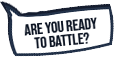


You must be logged in to comment. Please login or register.